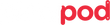A Quick and Easy Time Lapse Technique with Joe Pellicone
Text and Photos by Joe Pellicone
Creating a standard time-lapse can be ‘time” consuming and require lots of gear, but it doesn’t have to be that way! When using a conventional setup to record a time lapse, the equipment required would include a tripod, a camera capable of the task or an aftermarket time lapse device, a full battery and lots of patience, especially when editing a few hundred stills that will eventually become the converted video. Some photographers even use special software to complete the task. I figure life is complicated enough, and whenever I can I try to simplify the way I do things. For that reason, I have been using a GoPro mounted on a Platypod! My setup includes a Platypod Ultra, a Giotto MH1004 Mini Ball Head, screw mount adapter and the GoPro 7. I decided on these components in order to keep the unit compact.

This combination of gear is so small that it folds flat and fits in the pocket of my jacket or hoodie.

After some experimenting, I decided to use the time lapse VIDEO mode instead of time lapse PHOTO mode on the GoPro so I don’t have to deal with editing, storing and sorting lots of stills. I have found that the GoPro does a great job in this mode and really makes the process simple. When I’m ready to use it, I simply loosen the knob on the ball head and adjust the GoPro into position, then turn it on and tell it to “Start a Time Lapse”… YES, you can talk to your GoPro!

In this example you can see I just placed it on the railing pointed out at the beach and the setting sun. While GoPro is doing its thing, I usually grab my camera and take some stills while I wait.

When I’m finished shooting I tell GoPro to “Stop Time Lapse”, turn it off, fold it up and pop it back into my pocket. I have found that in most cases, post-processing is rarely needed with the GoPro. I import the video using the GoPro included software, which I have set to automatically copy the file to a specific folder then erase the card in the unit so it’s ready to go for next time. Then I do a quick review to see if it’s okay. The next step is to bring it into iMovie where I add some audio clips and my outro video. While this video is only about a minute long it took over thirty minutes to shoot. Check out the final results from this Sunset shoot in Long Beach New York.
Disclaimers:
• Using a regular camera gives you the flexibly of lens choices. With the GoPro you have a fixed lens, but it can be put in standard or wide mode.
• GoPro’s screen is pretty small so you may want to control it from your smartphone if you have one. It allows you to see on the larger screen as well as start and stop the time lapse.
• The GoPro can also be used to shoot video as well as stills with this setup.
If you like what you see, follow me on Instagram!
#NotYourAvgPhotoJoe www.instagram.com/notyouravgjoe www.instagram.com/notyouravgjoe.neon