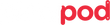Photographing toy spaceships for a flying effect with Scott Bourne
Words by Scott Bourne
Edited by Eryka Bagwell

Today’s photo is the Razor Crest. More specifically it is an ST-70 class Razor Crest M-111 Assault Ship used by the Mandalorian bounty hunter Din Djarin and made truly famous by the Mandalorian TV series on Disney.
I bought this 1:48 scale model on Ebay for $15 plus shipping. It said it was used but the item came packaged in a box that appeared to be unopened and all the packaging material was still intact — in other words, it wasn’t expensive but is indeed very cool.
There are lots of small details on the ship and it looks very realistic, especially when photographed under the right circumstances.
As you can see in the photo at the top of this article, the space ship appears to be flying, so that’s where I will start…
For me, every toy photo I make has to have a story. It can be very simple. In this case, my story is the Razor Crest, piloted by the Mandalorian, with his pal, Grogu in the back seat, is taking off from a moon near Hoth.
The ship is constantly under stress and attack, so I want to give the impression it’s having a slightly unglamorous liftoff and that it’s weapons are charged and ready. I see the final image in my mind before I even start setting up. If you can learn to do this, it’s much more satisfying than running and gunning or spraying and praying!
In this brief run-down, I’ll explain all the tools I used to make this image and share with you how you might do something similar.
I am starting with the Impact Photo Pro LED Booth 400 — https://bhpho.to/3NTpLxQ — I never dreamed how useful this thing would be.
I have mine set up minus the LED lights that ship with it, preferring to use lights that offer me more control. It also comes with several backgrounds. I use the black background to make it simple.
I’ve installed a basic 4'x4' wooden kitchen table inside the booth. I use that as my “camera room” for anything small enough to fit inside.
I next add a background. I photograph, create or license stock images that I can use as a setting for my toy photos. This particular image is one I licensed from Envato Elements.
I had it printed 20x30" at Printique Labs and mounted on a simple poster board. They do a great job. They aren’t the cheapest lab nor are they the most expensive. If you wait for their sales (they have them often) I think they are very affordable for the quality they deliver.
I should note that I have experimented with having them mount the prints to poster board, foam core and gator foam. The mounting is cheapest when you go with poster board, then it gets more expensive when you move to foam core and more expensive still when you move to gator foam. In my opinion it’s a mistake to mount on anything other than gator foam. Both the poster board and the foam core may warp or bend slightly over time. And the poster board is very heavy. Live and learn. Get the gator foam. (NOTE: Printique is one of the few labs that will offer to do this when you order your prints and will also ship flat (not rolled) which is much easier to work with.)
I hold the background in place with a Wimberley PP-200 Plamp II — https://amzn.to/3Vkaqvd. I also (or instead) use a Platypod Max — https://bhpho.to/3uk5MSe with a Platypod Mini Super Clamp — https://www.platypod.com/products/mini-super-clamp mounted to a Platypod Elbow — https://bhpho.to/3SkINRr. When the print is heavy and large I will often use both.
I need something to hold up the toy space ship and for that I use a simple block of foam. I got it from Amazon and it’s called the Silverlake Large Craft Foam Block — 11x17x7 — https://amzn.to/3zdL49g — they come in different sizes and I have about seven different sizes in my studio. They often come in handy for not only this use but sometimes just to elevate a prop or a light, etc.
For lighting, I am using three lights. (One is out of camera range and not shown above.) It’s from B&H and it’s a nine-inch, round LED light that I am bouncing off the silver interior of the photo booth. You can buy them in pairs and they are quite inexpensive. Raya Bi-Color Round LED Panel 2-Light Kit — https://bhpho.to/3bDdUXm. It comes with a stand that mounts to the table.
The next two lights I use are from Lume Cube. On the camera right side of the set, I am using a Lume Cube 2.0 Mini LED Light — https://bhpho.to/3L32iL7. On the camera left side of the set I am using a LumeCube Panel Pro — https://bhpho.to/3ulpqgB.
The Panel Pro is my main light and the 2.0 Mini is a kicker light. You can control both simultaneously with an app on your smart phone. You can actually control the color of the Panel Pro from that same app. I really like it.
Both of these lights are mounted to Platypods. I am using another Platypod Max with a Platypod a Platypod Elbow to hold and position the larger Panel Pro. And I am using a Platypod Ultra — https://bhpho.to/3oZfBlb with a Platypod Stackable Gooseneck — https://bhpho.to/3AiIBLL to hold and position the 2.0 Mini LED.
I’m using a small silver reflector (placed under the foam block) just to bounce some of the ambient light back into the roof of the photo tent and then back onto the toy. I buy the bounce cards in pairs (because their cheaper that way and I always need more) and I get them at Amazon — Pair of Bounce Cards — https://amzn.to/3uKLn8Q.


Now comes the fun part.
I need to suspend the spaceship so it looks like it is flying…
I start by taking some basic heavy gauge wire and a simple pair of wire cutters. You don’t need anything fancy. I use the Igan 170 wire cutters from Amazon — https://amzn.to/3TlnJcz. They cost less than $10.
The goal is to make a base for the toy space ship and to suspend it in the foam block. I cut off about 12 inches of wire. I fold the wire into a cup shape and place the sharp (unfolded end) into the foam block and the folded over cup/base on top. Then I place the toy on top of the wire.
Once I am confident that the wire stand I just made will hold up, the next step is simple. I just carefully place the toy space ship into the “cup” and it rests comfortably and securely on the stand that is wedged into the foam block. From here I can turn the foam block (not the space ship) to get the angle I want and start thinking about the photographic concerns like where to place the lights, camera, etc.
I have the ambient light bouncing off the roof of the photo booth. It’s set on its lowest power. It is a bi-color light so I have the choice between 3200k and 5200k. I picked 4000k because I don’t want to introduce too much white light into the scene.
For my main light, which is camera left, I set the Panel Pro to full on yellow. I can pick any color and in fact made images with blue and red as well. I just picked the yellow version for this article.
The Panel Pro has a diffuser on it as well as a set of barn doors. The barn doors are set so that no light spills onto the printed background. When you’re working in an environment like this the two things you have to watch are shadows that can appear on the background and hotspots or reflections from the lights. The idea is to have the background appear to be real and in the distance. (Refer to BTS-1 above.)
The smaller 2.0 LED is camera right and it has a snoot on it so I can pinpoint a spot I want just a kiss of light to hit near the front of the toy spacecraft.
To make the photograph, I used my beloved Fuji X100V. It was mounted to a Platyball Ergo Ball Head — https://bhpho.to/3Agde4u on top of a Platypod Extreme — https://bhpho.to/3bIIAX3.
My ISO is 160 (as low as the X100V goes) and my aperture is f/8. Focal length is fixed on this camera at 35mm, effective focal length (EFL.) Exposure time is one second.
The camera is placed just below the toy space craft to give the toy a dominating feeling. The toy is also purposefully placed between the mountain ridges to give it balance and to avoid merges.

The rest of the work is done in post.
I don’t want anyone to think that I am claiming to have the best post-processing workflow. I am not suggesting anyone else use my workflow. I am merely discussing what I do. And I am absolutely certain there is a faster, better, easier, etc. way to do it. I use my workflow strictly because I am comfortable with it. Feel free to learn from it or not based upon your own prefernces.
My first step is to offload the card onto my computer. I immediately make a backup onto one super fast external drive. I then make a backup to a slower backup drive — also external. When I am done making my selects I will upload all of those to the cloud.
Next up, I decide which image(s) I like best and pick one to work on. I first open the image in Capture One. The only reason I use Capture One is that the program seems to handle RAW files from the X-Trans sensor in the X100V better than Adobe Camera RAW. If I wasn’t using the X100V I wouldn’t use Capture One. I’d just go right to ACR.
Once I make my most basic adjustments in Capture One, I export to Adobe Photoshop Creative Cloud. Here I make more elemental and basic corrections and do things like remove dust spots, crop, etc.
The most important thing I do at this juncture is remove the wire stand from the picture. I use the Clone Stamp and the Patch Tool in combination to get a clean final image.
I start with soft brushes and then move to hard brushes as I get closer to edge lines. I can do this in less than 15 minutes — depending on the background, I can often do it in less than 10 minutes. I do like to get it pretty close to perfect.
If necessary, I blur the space where the wire was using a light Gaussian Blur Adjustment Layer — just to make sure it doesn’t draw the eye.
Once this is done, the space craft seems to be flying.
Next I open up BorisFX Optics 2022.5 (Save 20% off Boris FX Optics, go to https://bit.ly/3CtYWwt and enter my special coupon code on checkout: bourne-optics).
This is where I do all my special effects. It’s a super fun program and I continue to learn more about it every day.
In BorisFX Optics I added the illusion that the weapons were hot, created the engine light and the smoke that is billowing out of the craft’s right engine. (The left engine is obscured by the body of the space craft so there’s no need to do both sides.)
I also added a lighting effect that gives the impression the ship is moving forward and lastly, I added a Film Look in Optics to give the final image its overall color and contrast. (I am pretty sure that Optics has more presets than any other effects program on the market so there are many to choose from.)
The very last final step in my process involves me checking for noise, resolution and sharpness. I do all that in one step now using the new Topaz Photo AI — bit.ly/TopazLabsPhotoAI. I use this as the final step on 95% of my photos. It is really good and usually all I need to do is bring the result from Photo AI into Photoshop on a duplicate layer and fade it a little or mask out portions where it might be too strong. It’s very accurate 85% of the time and it’s a real time saver. It’s especially helpful to newbies who maybe don’t know what to look for when it comes to sharpening, noise and resolution.
CONCLUSION
If you’ve read this far, I hope you found some of this helpful. Even if you’re not interested in toy photography or if you disagree with some of my creative choices, I’ve positioned this article to still be as helpful as possible by letting you see my process. This leaves you free to pick and choose whatever you do or don’t like and apply it or not to your photography.
If you have any questions about my process, please feel free to leave comments here or email me at toyphotographs@outlook.com.
Thanks for reading.
Remember, toys are joy.
To view more of Scott Bourne's work visit his website by clicking here.
Take advantage of our exclusive and heavily discounted Black Friday sales. Click Here