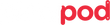Platyball - How to set up your camera for better vertoramas and panoramas
Words by Bob Coates
Edited by Eryka Bagwell
You can check out a vertorama of the Basilica of St. Mary’s in Phoenix here. This was made before I put together the kit described below to make it easier for you stitching software to do the job better.
There are a few things to consider when capturing vertoramas and panoramas. Getting the camera lens in the proper position is the key. Here’s how to find the light entry pivot point.
Light entry point
Light entry point or entrance pupil, and where it is in relation to where the camera pivots, is the key to better panorama and vertorama stitching. Panoramas and vertoramas, the vertical version of a panorama, can show your world in a creative way. Many times a pano or verto tells the best story of your scene. Better results can be found using a couple things I’ll share in this blog post.

Caption: This illustrates the light entry point after testing with the method shown below. Notice that even on a wide angle lens the entrance pupil is forward of the camera body.
Let’s talk about why your panorama software might not render your stitching of images properly. Hold your thumb out in front of your face with your arm extended. Close one eye. Then close the other eye and your thumb appears to jump from one position to another even though you know it hasn’t moved. What’s happening is the angle of view from one eye to the other changes the background that is visible giving the appearance of movement.
When your camera does this blending images together becomes very difficult and weird things happen in stitching. This anomaly is more apparent when you have something that is relatively close to the camera. When the pivot point is not over the alight entry point. If the panorama or vertorama subject is further away and you have nothing in the foreground your software has less of a problem with the stitching which is why you can get away with it sometimes and not others.
Panorama head kits
There are specific panorama heads for getting your camera. You can spend from just under a hundred bucks to well over $700. Ask yourself, “How much am I going to produce this type of work?” If it’s a LOT and you need super accuracy then you’ll want to spend the higher dollar amount and buy the higher quality materials. If you are willing to work a little harder and McGyver your way to a result then you’ve come to the correct blog post.
Frugal person’s panorama kit
If you are working with a wide angle lens you can get away with a few bits and pieces. A 120mm quick release plate, $10.99. https://amzn.to/3HgutFS If you want to work with longer lenses a 150mm or longer plate will be useful $15.59. https://amzn.to/3QSL59Y Arca Swiss clamp $24.95. Arca Swiss ‘L’ bracket, $19.95. https://amzn.to/3XFkZJN I also use Peak Design camera straps so that I can quickly remove or replace the strap when working on a tripod. Not necessary, but I find it much easier than trying to wrap the strap. https://amzn.to/3XKjjOX

Caption: 1. Platyball Elite 2. Quick Release Plate 3. L-bracket 4. Arca Swiss Clamp 5. Peak Design clasp
Put it together
Take the clamp and mount it on the plate. You may need a trip to the hardware store for a slightly shorter countersunk Allen key screw. Mount the ‘L’ bracket on your camera. This allows you to shoot in either the horizontal or vertical orientation.
Put it to use finding the light entry point
Here is one way to find the light entry point. Make it so your camera can move forward and backward on your tripod. In order to really understand the changes happening due to the lens position I recommend you perform these tests for yourself.
- Set up a couple light stands. One about six feet in front of your camera. The other at least 15-20 feet away. If you have a small space you can use the corner of the room for your second vertical or move outside like I did so you couldn’t see my messy studio. In order to better see the results I wrapped and taped a piece of paper on the further light stand.
- Place the camera over the tripod pivot point, where it would normally sit without the longer plate. Line up the two verticals in the center of your frame. Make an image. Pivot the camera so the foreground light stand is on the right side of the frame. Grab a frame. Move the camera to the left side of the frame. Repeat photographing on each side.
- Next, slide the camera backward so the front of the lens is over the pivot point. Make the same exposures. Note the difference. You may have to repeat several times until you get it just so.
- Repeat the process until the further light stand or vertical reference is always covered by the front light stand.

Caption: The light entry point AKA entrance pupil can be discovered by preforming the steps shown above. Once you find your light entry point mark your plate or note where it falls on your lens.
Test your success BEFORE you head out to photograph an important subject test your success.
Since I have a Platyball Elite when I turn the head on its side there is a friction wheel that allows for vertical movement. You want the camera in the horizontal orientation to get the most real estate in your image as possible on a single capture pass.
Using the L-bracket change the orientation of your camera from horizontal to vertical with the lens in the same position in relation to the pivot point. Tilt your camera so the camera is horizontally oriented. From the middle of your studio level your camera. Make images from front to behind covering a 40 to 50% overlap.
 Caption: Here are the images I worked with in the studio. There is still a bit of distortion after processing but without having the lens centered over the light entry point this doesn’t wouldn’t turn out near as well.
Caption: Here are the images I worked with in the studio. There is still a bit of distortion after processing but without having the lens centered over the light entry point this doesn’t wouldn’t turn out near as well.
Process the resulting files
I use Photoshop to process my vertoramas. Select your files. Adobe Bridge is my start. From the top menu - Tools>Photoshop>Photomerge. In the dialog choose Cylindrical as your Layout - Check the boxes Blend Images Together, Vignette Removal and Geometric Distortion Correction. See how your results differ from when you use the differing pivot point during your capture. Since you are in a small room you’ll find a little distortion in the process. When you work in larger spaces that will still be there but much less apparent and easily correctable.

Caption: When the image is stitched you will have some rough edges with which to contend. Choose between cropping in or performing some cloning or Content Aware Fill.

Caption: Final image after cropping
If you have other software for creating your panoramas and vertoramas experiment with different settings until you get the result for which you are looking.
Vertorama article #1 from Bob Coates:
Click here to view the vertorama set-up in a Basilica
Next up:
The next post will show the vertorama set-up in action out in nature.
Yours in Creative Photography,
Bob Coates
To view more of Bob Coates work visit his website, his YouTube channel, his Facebook Page, you can also see Bob onthe Platypod Official Users Group on Facebook or on his Instagram page.
Visit the Platypod store to check out all the new accessories to boost your creativity. Click Here
If you have a final image and BTS that you’d like to share and potentially be featured on our blog (newsletter or social media pages), please contact us via service@platypod.com.