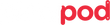Platypod Landscape Panorama with Bob Coates
Words and Photos by Bob Coates, A Platypod Pro
Edited by Eryka Bagwell

A very clean panorama acquired with an 11 image capture over the light entry point of the lens. This pano was made with the lens at 40mm - 80mm FF equivalent.
"This setup of Platypod gear makes capturing a panorama easier and with higher quality. Let me explain. To start, I used a Platypod eXtreme as a base. Adding two Platypod Handles enabled me to get height for which I was looking. On top of the Handle, a Platyball Elite ballhead supports the camera."

eXtreme with two Platypod Handles extended crowned with a Platyball.
"Panorama software works better when you pivot around the light entry point on the lens verses around the sensor of the camera. The Platyball helps in two ways. One, there is a built in level. The ballhead is below the pivot point. This ensures that once you have leveled the ballhead, as you rotate the camera above the ball, the camera will stay level. Mounting the camera with an Arca Swiss compatible plate, so the lens is moved back over the light entry point, means clean stitching with Photoshop or your software of choice. Make sure that your camera is level above the ball as well. This set up is usually done with a longer lens that has allows for leveling with lens rotation."
"When making a horizontal panorama, it’s helpful to rotate the capture in a vertical position. This will give you a bit more head room for a taller final image. In this case there were 11 images overlapped. I tend to overlap my panos by about 30-40%. My night sky panoramas get a 50% overlap. When these images were stitched together the master file was over 20,000 pixels on the long dimension. Did I mention that even when you have a smaller sensor you can make higher megapixel files by creating panoramic images?!"

A very clean panorama acquired with an 11 image capture over the light entry point of the lens.

This is the ‘Little Planet’ after processing with Polar Coordinates in Adobe Photoshop
Little Planet
"Once you have created a panorama there’s a Photoshop process you can run to get a creative piece I call ‘Little Planets.’ Here’s how."
"Create a separate new square image. Place the completed panoramic image into the square file. Squeeze the long edge of the file into the square without changing the vertical dimension. Take the resulting layer and using the Transform Tool and flip the image upside down. Navigate to the Filter Menu > Distort > Polar Coordinates set to Rectangular to Polar. Acknowledge with the OK button, and a Little Planet is on it’s way to being born. Blend the areas where the two sides come together using the Clone Stamp Tool and Healing Tools."
Yours in Creative Photography,
Bob Coates - A Platypod Pro
You can view more of Bob Coates' incredible works by visiting his website and/or his Instagram page.
____________
Have you signed up to get our free educational newsletter for photographers? If not, we're offering YOU 15% off of your next Platypod store purchase (just for signing up). Visit our website and look to the very TOP red banner (rotating) and sign up for our mailing list today to take advantage!
We want to hear from you, our community! If you have a final image, behind-the-scenes (BTS with your Platypod gear) and a URL (to view more of your work) that you’d like to share with us, you may have a chance to be featured on one (or all) of the platforms below! We love sharing new artists and their unique ways they use our gear on our blog, social media and monthly newsletter, please contact us via service@platypod.com and/or social@platypod.com.